Adobe Photoshop LIghtroom is so widely used because of its simplicity, and it’s ability to let people share a preset that can be applied to other photos to achieve similar treatment, makes it more essential for many especially the photographers and graphic artists.
A preset in Lightroom is simply a file that contains the set values of many properties of a digital photo. These properties together with its sliders can be seen on the right side of the LIghtroom’s Develop module.
Many photographers have developed Lightroom presets for different reasons. One reason is to avoid redoing the sliding of those settings to achieve similar treatment for other photos in the future. Another reason is to share those settings so others may also achieve similar treatment with their respective photos.
A quick google on ‘lightroom presets’ will lead you to many websites selling their Lightroom presets. Yes, you can make money by simply selling a Lightroom preset. Check these easy steps to make an LR preset.
If you downloaded an LR preset and wanted to use it with your Lightroom, then here are the steps to install or import your LR preset.
Step 1: Know where the LR preset is saved
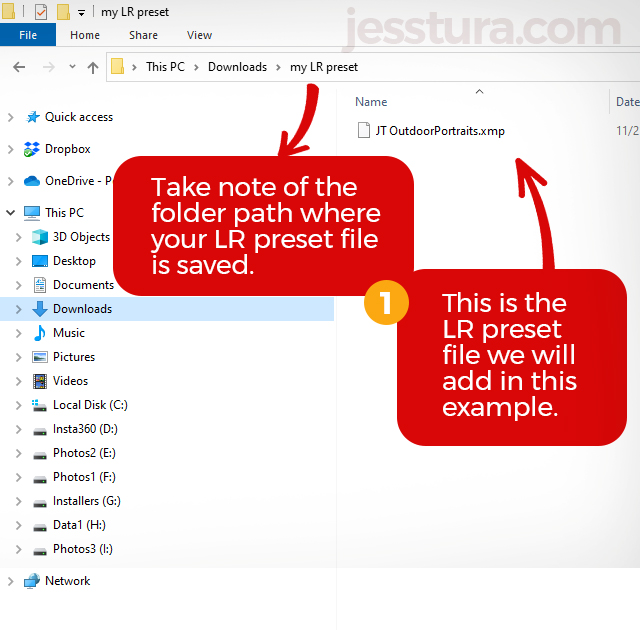
You should know where your downloaded or user-made LR preset file. This might be in the Downloads folder, or in the folder you have made. We need to navigate to this folder when we install the preset.
Step 2: Go to the Develop module
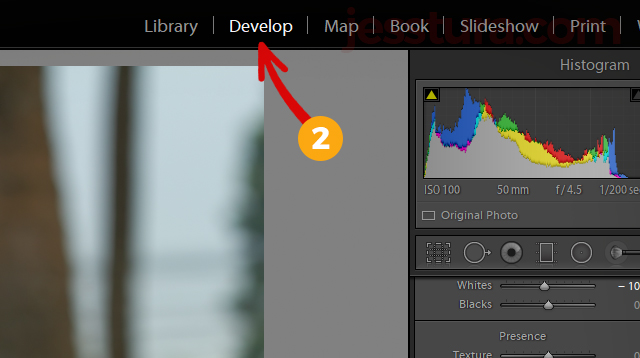
Open Lightroom and go to the Develop module. You must select a photo in order to see the available presets.
Step 3: Then to the Preset panel
Click the cascade toggle button (the triangle pointing to the right) so that it will point down. You must be able to see the available LR presets in the Preset panel. Once again, a photo must be selected in order to see a list of LR presets.
Step 4: Click the Plus sign
Click the Plus symbol, then click Import Preset.
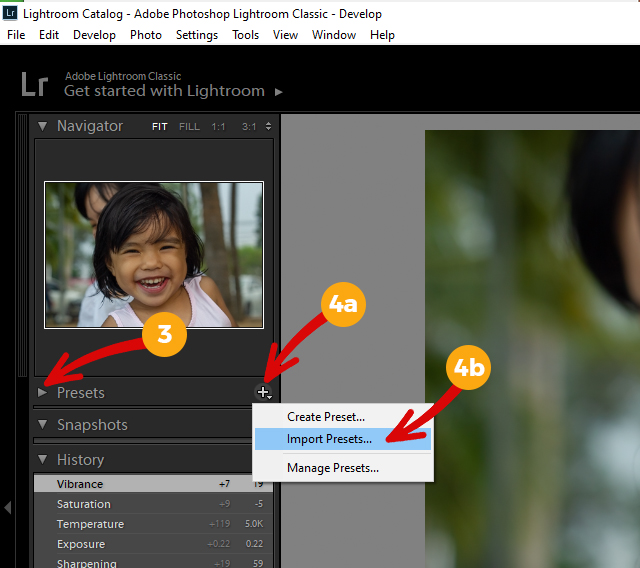
Step 5: Select the preset file
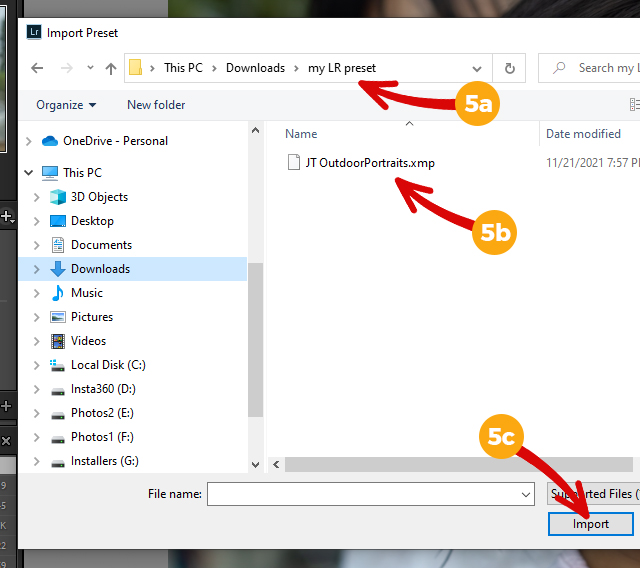
Navigate to the folder where your preset file is saved. Select it and click Import.
That’s all!


3 thoughts on “How to import or install a Lightroom Preset made by others”