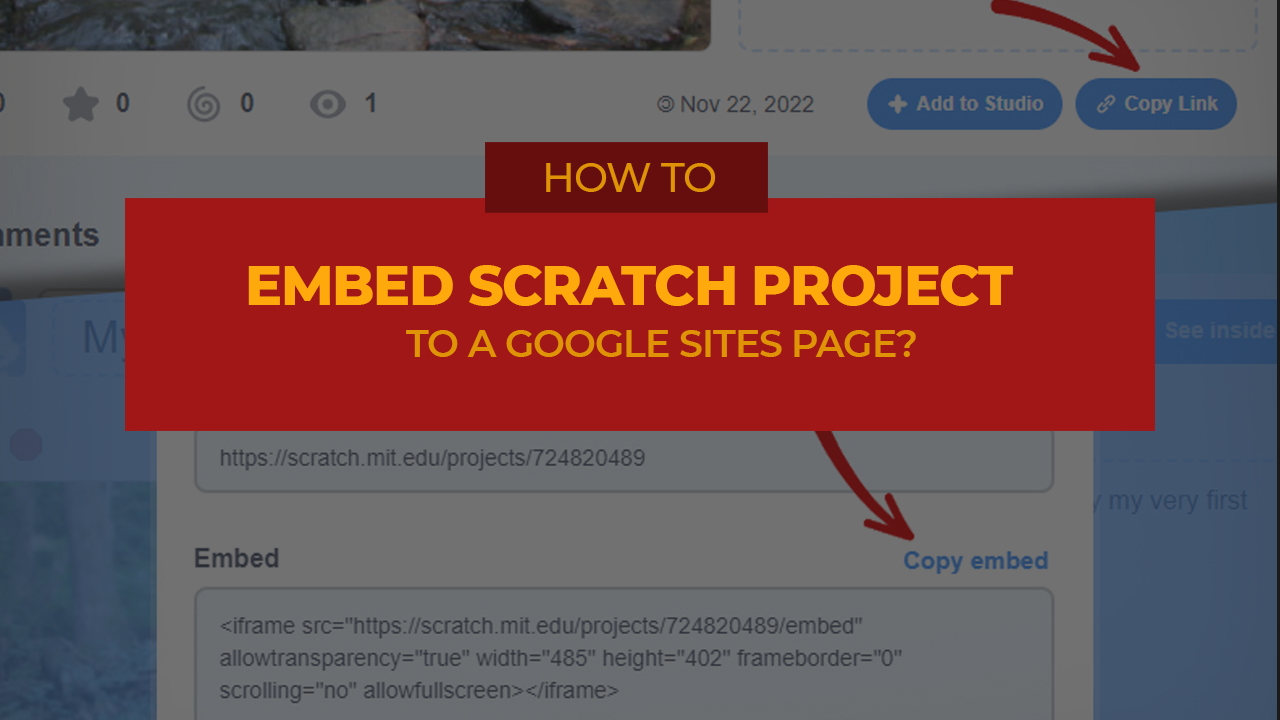Here are the steps to put your Scratch project on your Google Sites page.
Step 1: Insert an Embed block
On your Google Sites, go to Insert tab and click the Embed block.
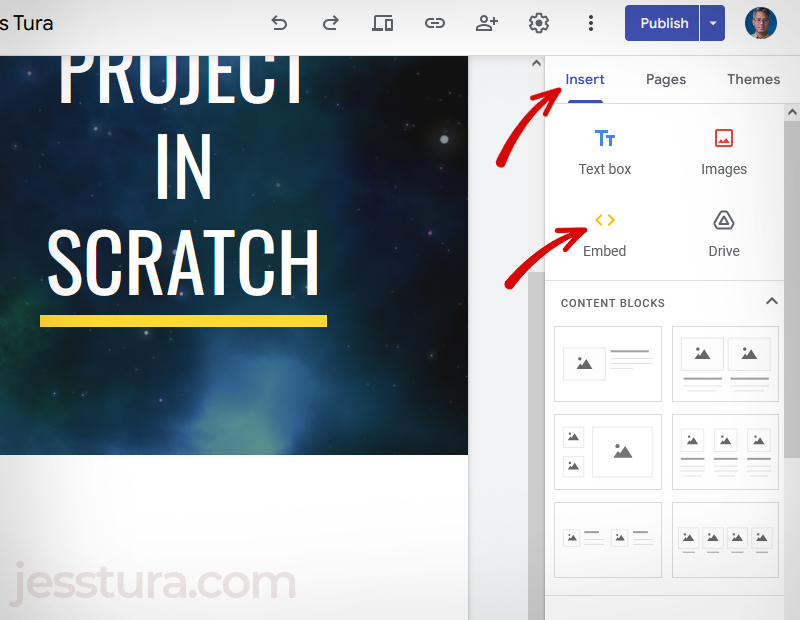
Step 2: Get the embed code from Scratch
Go to your Scratch account and open the project you want to embed to your Google Site.
Click the Share button as seen below.
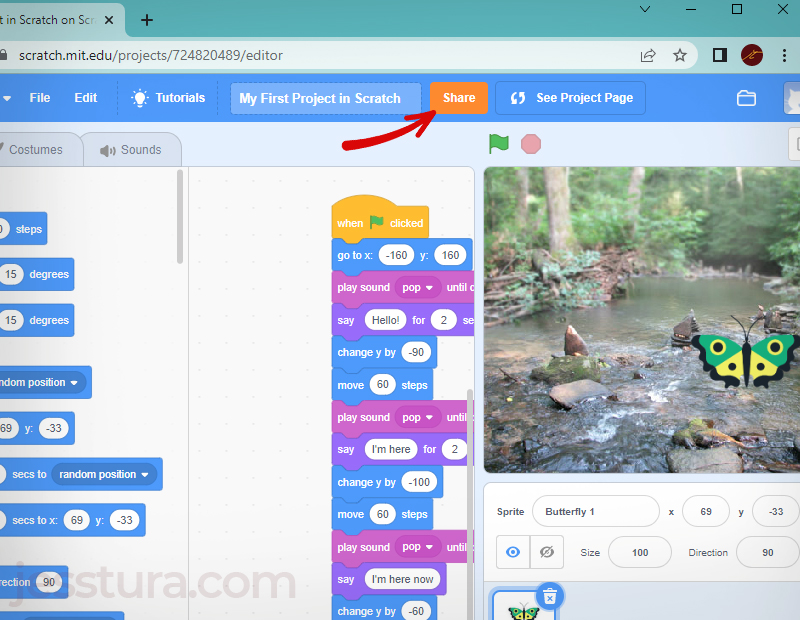
Now click the Copy Link button, then click Copy Embed.
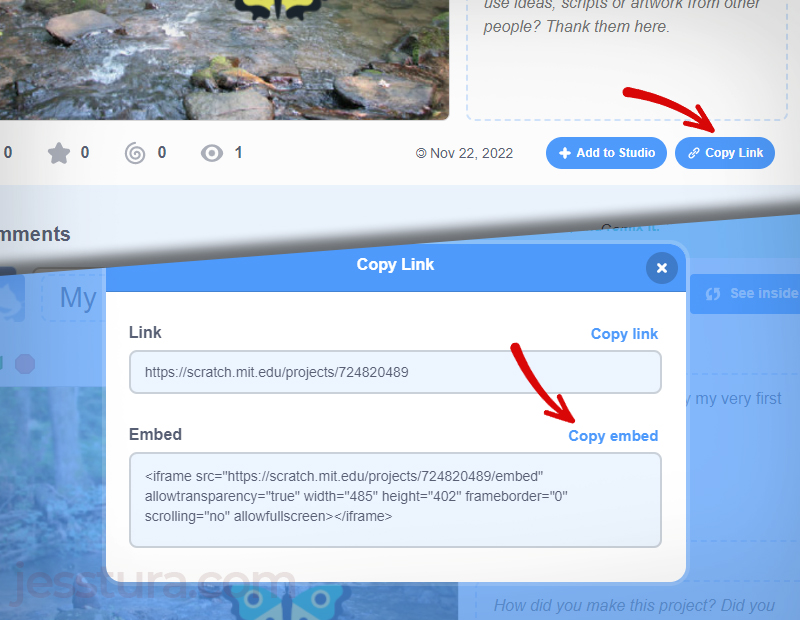
Step 3: Paste the embed code to your Google Sites webpage
Now, go back to your Google Site, click the Embed Code tab, and paste the embed code inside the box as shown.
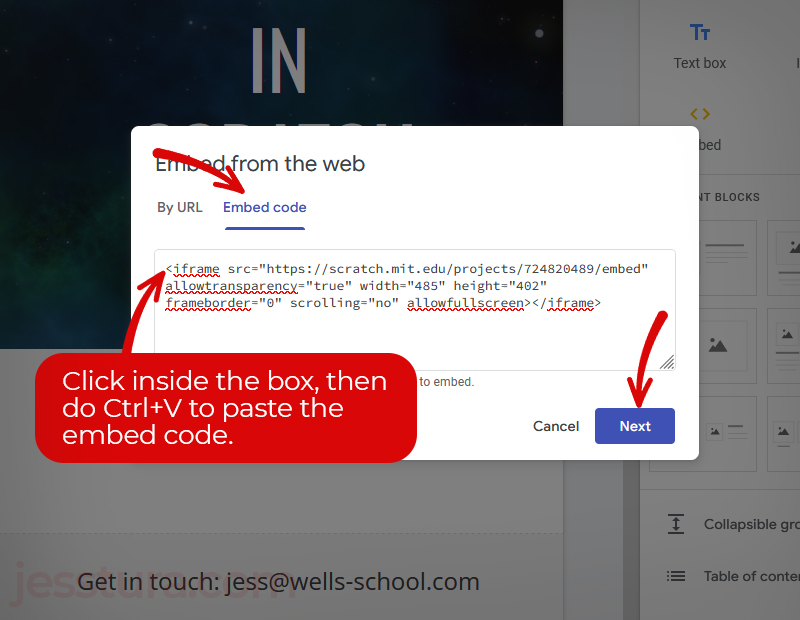
Don’t forget to click the Next button, then the Insert button. You may need to resize the embedded Scratch project on your Google Sites page.
That’s all.