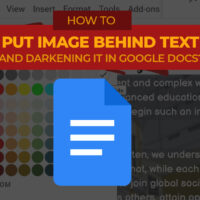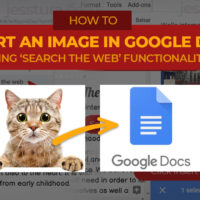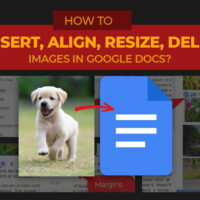Type all the list items first together with the list titles. Do not do the list styles yet at this moment.
Tag: Google Docs
How to make Bulleted and Numbered Lists with Google Docs (not for iPad users)?
Step 1: Type all the words first. Do not do the list yet.
How to make a Google Docs file inside a folder?
Note: Google Docs saves your work automatically.
Image Behind the Text, Darkening the image in Google Docs
Be sure to select the image first to see the Image Options button.
How to insert an image in Google Docs using Search the Web
You can search for stuff on the Internet without going away from Google Docs.
Inserting, aligning, resizing, and deleting images in Google Docs
This post will teach you how to insert, delete, resize, align images in Google Docs.