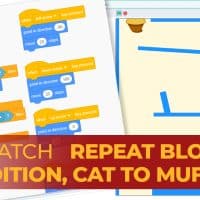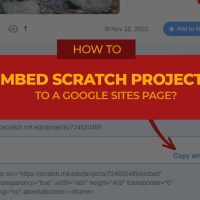This means that our If Then and Condition blocks should be inside a Forever Loop block.
Category: Tutorials
How To Install Google Fonts to Your Computer?
Drag and drop the font file to the Fonts folder of your computer. The font file should now be added to your computer’s font list.
How To Log in at Code.org and Search for specific game?
Follow these steps to log in at code.org with your email account.
Scratch: If-Else-Condition and Relational Operators
Whenever the condition evaluates to true then the blocks inside it will be executed, otherwise, the computer will simply ignore and proceed to the blocks outside the If-Condition block.
Pixlr E: Rough Wall Texture Text Effect tutorial
Follow the steps below using your Pixlr E account to achieve similar result. In the process, you are going to learn the following: Step 1: Prepare two rough wall textures One texture should be darker. We will use this as the background of the design. The other must be brighter. We will use this as […]
How to embed your Scratch project on your Google Sites webpage?
Here are the steps to put your Scratch project on your Google Sites page.
How to publish, get correct link, and share your Google Sites page or submit on Google Classroom?
What you need to bear in mind here is that you need to view your site as published page first, then copy its URL. You need to make sure that the last words in the URL are the words in your webpage title.
Pixlr E: Text, Image, and Shapes
Make sure to arrange the layers in such a way that the texts are above the shape and image.
Why do you need to make and use your variables?
A variable should have one specific value at any given time. You do not want your feet to share with someone else’ feet on the same shoes at the same moment, right?
Sample photos treated with Adobe Lightroom
If you have photos with brightness, colors, white balance that are not ‘right’ don’t discard it right away. With Lightroom and your creativity, you can put it in your ‘for keeps’ collections.
How much time is needed to travel from one place to another using Google Maps?
If you want to know the other details on how to get from your Point A to Point B using other ways, click or tap the buttons on the top of the Search Box.
How to change table border color, width, and style in Google Docs using an iPad?
Alternatively, you can also access the table border settings by clicking the Border Icon as seen below. The Border icon will only be shown if you select the cells first.
How to make Bulleted & Numbered Lists in Google Docs using an iPad?
Type all the list items first together with the list titles. Do not do the list styles yet at this moment.
How to make Bulleted and Numbered Lists with Google Docs (not for iPad users)?
Step 1: Type all the words first. Do not do the list yet.
How to know where a Lightroom preset is saved to share to others?
Supposed you found an awesome Lightroom preset installed in your LIghtroom program, and you wanted to know where is it saved in your local drive, here’s how to find it out.