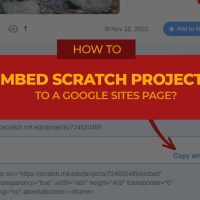Here are the steps to put your Scratch project on your Google Sites page.
Category: Google Sites
How to publish, get correct link, and share your Google Sites page or submit on Google Classroom?
What you need to bear in mind here is that you need to view your site as published page first, then copy its URL. You need to make sure that the last words in the URL are the words in your webpage title.